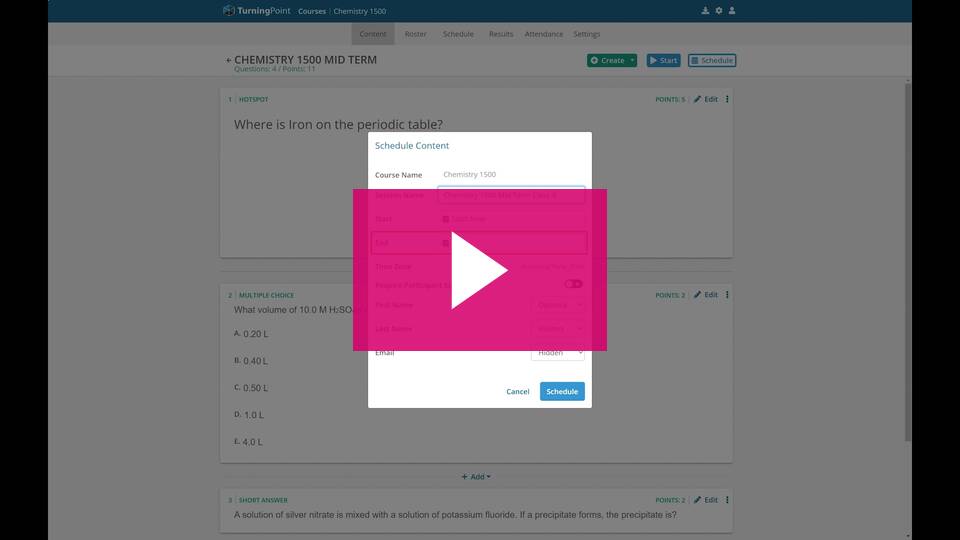As an instructor, you can create and schedule polling content for students to engage with asynchronously. Below are two short videos from PointSolutions (formerly Turning Technologies) which will walk you through the basic steps of creating and scheduling your content using the PointSolutions instructor site.
Please note that your students will only be able to respond to scheduled content via the PointSolutions App on a mobile device (available on the Apple App Store and Google Play Store), or via web browser at ttpoll.com.
For a more detailed overview of customizing polling content in PointSolutions Web, enroll in OIT's Clicker Self-Service Training Resource on Canvas Catalog.
Creating Content
First, you will need to create your polling content in advance using the PointSolutions Instructor site, instructor.turningtechnologies.com. This one-minute video from PointSolutions will walk you through the basics of creating polling content for your students using the Instructor site.
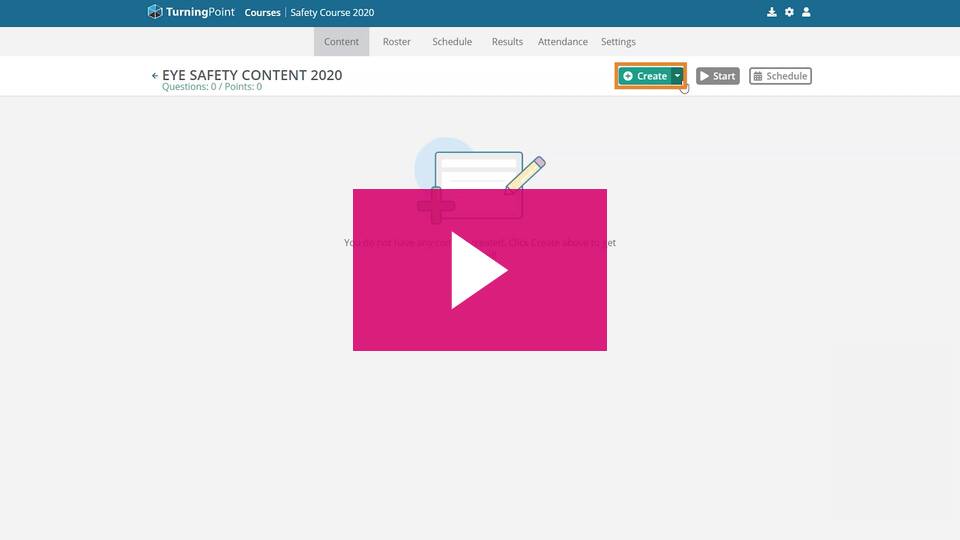
TurningPro - Create Content
Scheduling Content
Once you have created polling content for your course, you can adjust the time, date, and duration your content will be available to students. This one-minute video from PointSolutions demonstrates where and how you can schedule your content for delivery through the PointSolutions instructor site, instructor.turningtechnologies.com.