Overview
A hardware token is a small device that can be attached to your keychain that will generate a time-based code used during the two-factor authentication process.
Visit the Token Request form to view eligibility requirements and related costs.
Campus-Specific Support:
- UTK, UTSA, IPS, UTIA, and UTSI - OIT HelpDesk (865) 974-9900
- UTC - UTC HelpDesk (423) 425-4000
- UTHSC - UTHSC HelpDesk (901) 448-2222
- UTM - UTM HelpDesk (731) 881-7900
How to Request a Hardware Token
Request a hardware token and review pricing and eligibility online.
Operating the Hardware Token
- Press and release the red button to generate a code
**Do NOT press and hold the button as this will generate an error code of 888888.
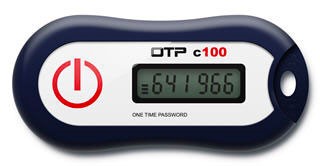
Using your Hardware Token to Sign in
- Access the desired UT system like you normally would using your NetID and password.
- After successful authentication with your NetID password, Select Enter a Passcode on the next screen.

- Press and release the red button on your hardware token and enter your code.
*If the machine or device you are connecting from is trusted, like your computer or laptop (not a public use machine), you can select the Remember me for 7 days option to remember the device.

- Click Login to continue.