1. Sign into your Microsoft 365 account: https://login.microsoftonline.com/
2. Select the menu button and choose Teams:
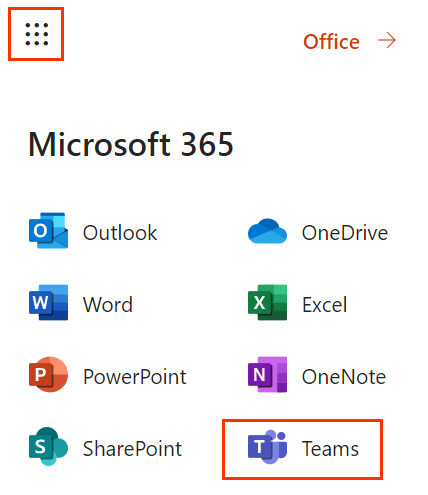
3. Once Teams loads, select the settings menu in the upper-right corner, and Download the desktop app:
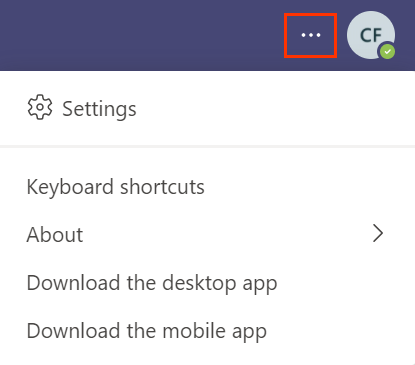
4. Save and run the downloaded file.
5. Sign in with your Microsoft 365 email address and password.