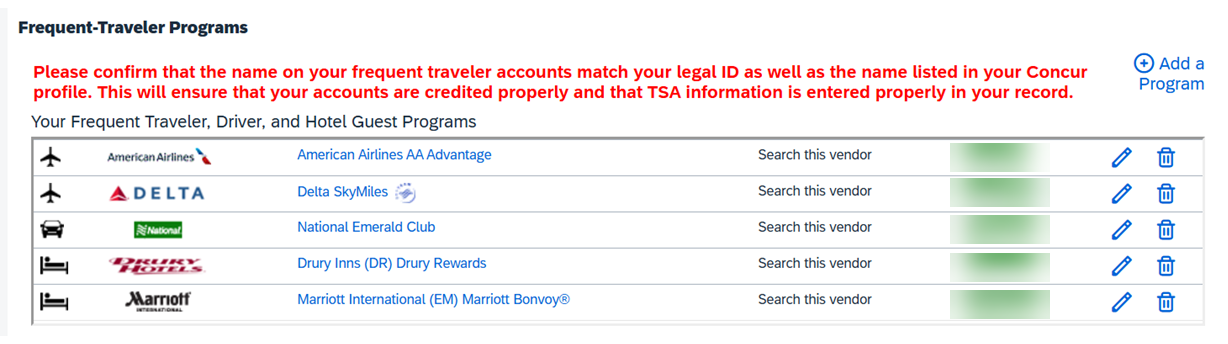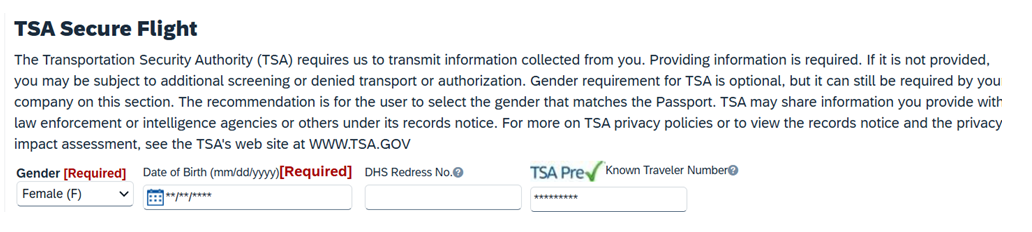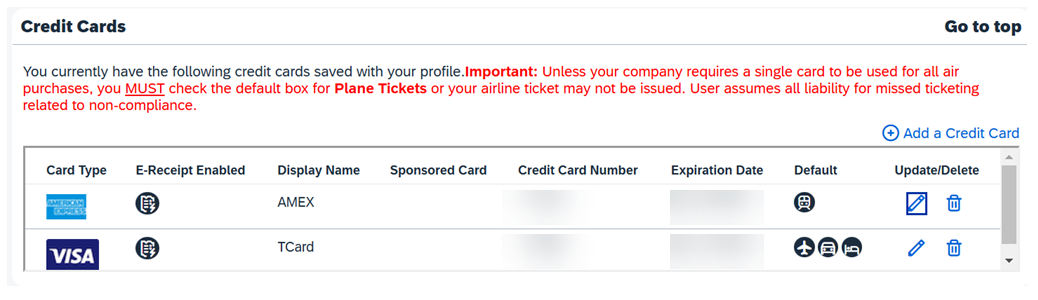Body
In preparation for DASH go-live on January 6, 2025, UT employees are encouraged to capture screenshots or make note of their Concur profile information including credit card information, request preferences, and travel profile options (e.g., hotel frequent traveler programs, etc,). This profile information will not be transferred from Concur. In January, employee profile information will need to be added in the GetThere booking tool prior to booking any travel. Further information will be provided for that process.
In Concur, access the Open Profile icon in the upper right corner and select Profile Settings.
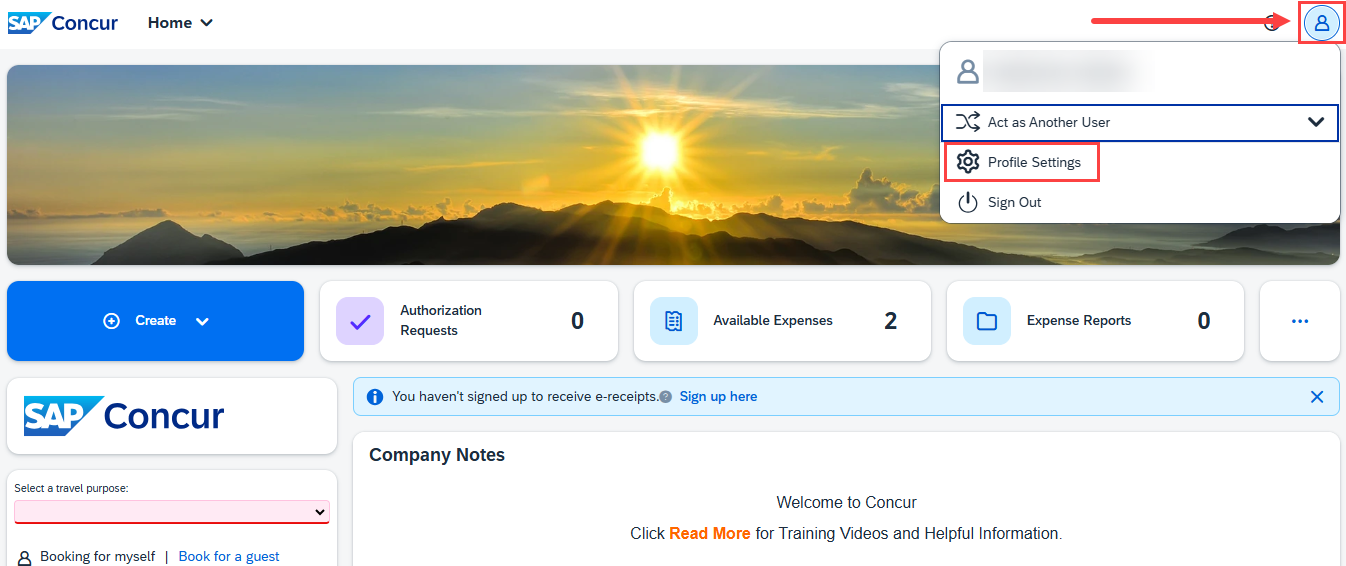
Under the Profile Options section, select the appropriate option, e.g., Credit Card Information, Travel Profile Options, etc.
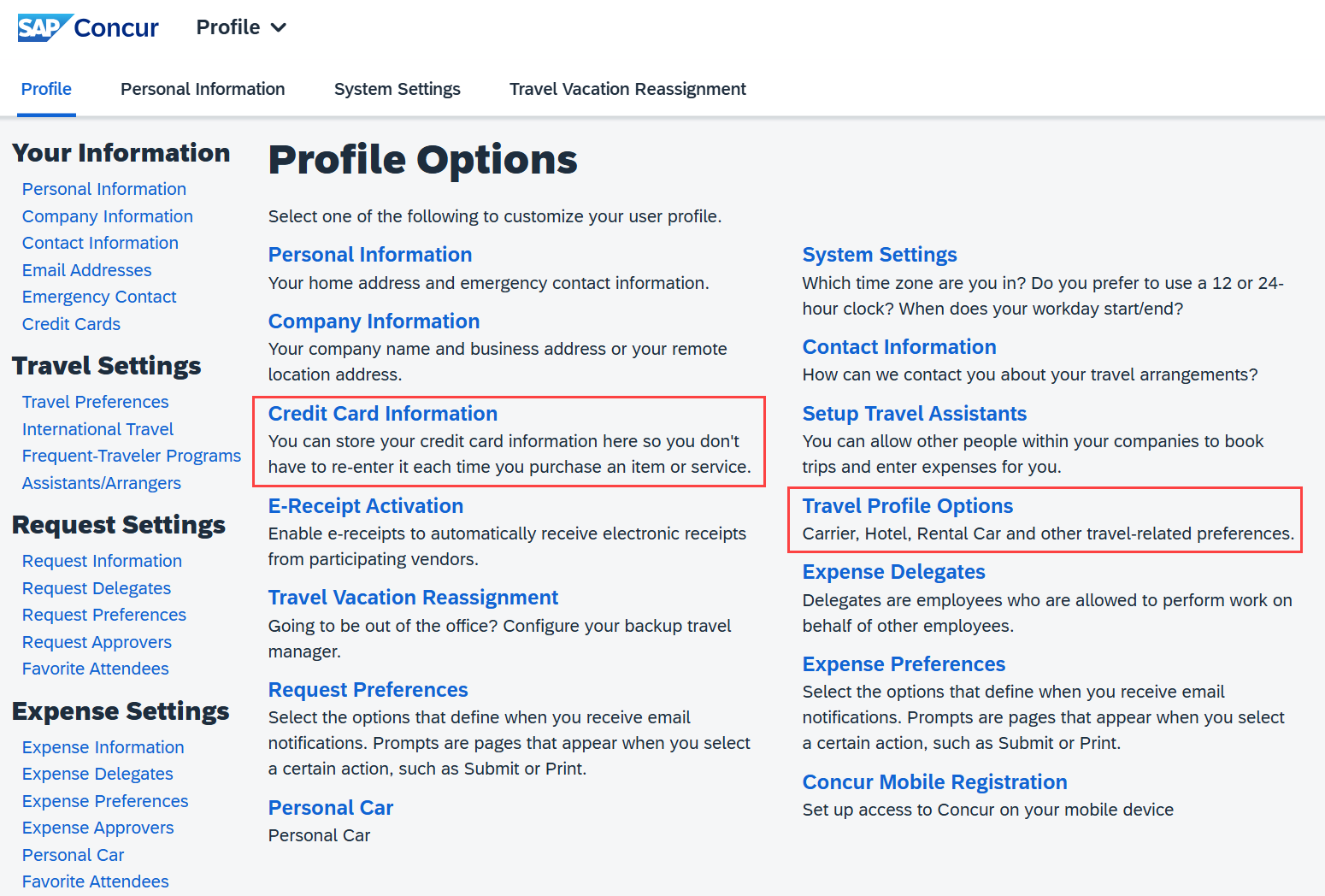
Capture screenshots or make a note of any needed profile information as shown in the examples below: