1. Click here to open Microsoft Teams download page, and click Download Teams: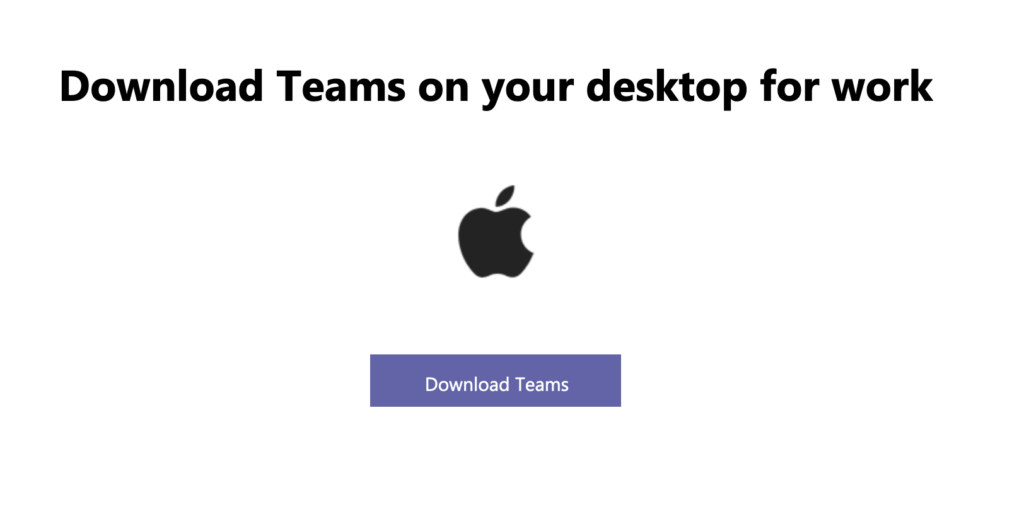
2. In the pop-up that follows, click OK
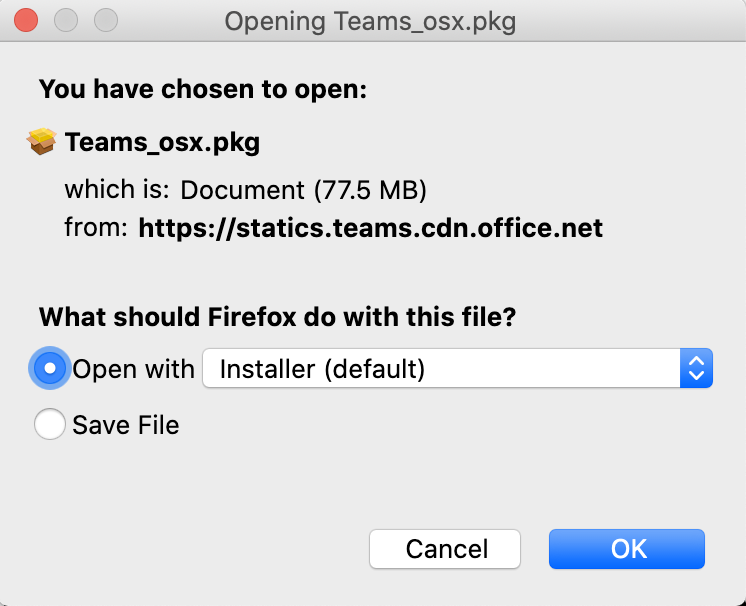
3. Click Continue, then Install
- Note: You may be prompted to enter your Mac’s password to continue installing
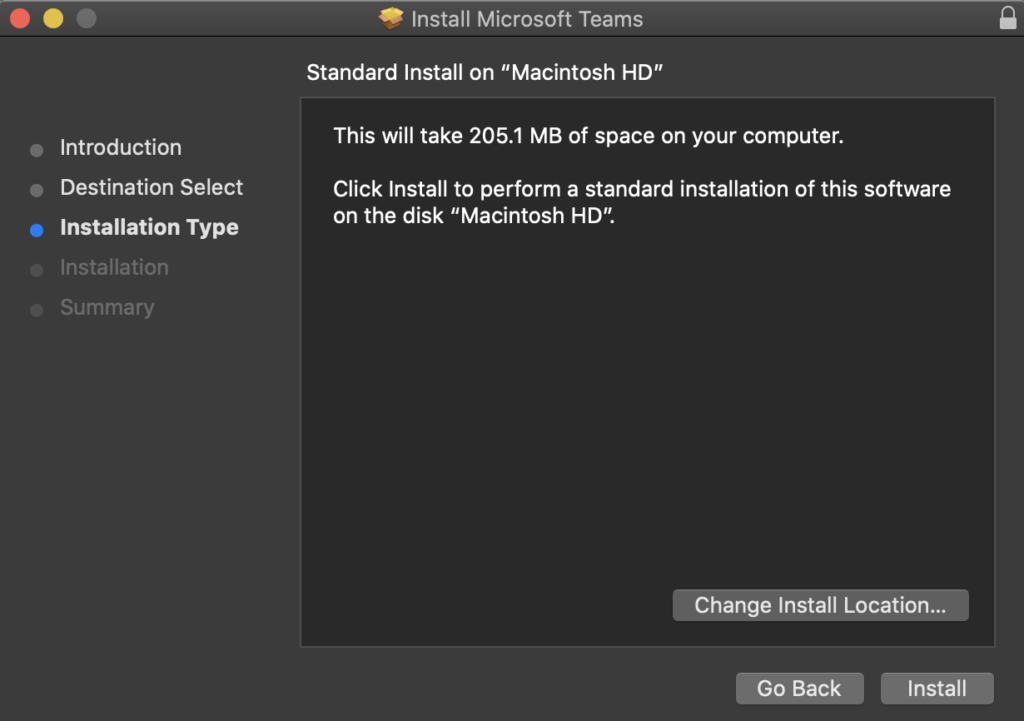
- Note: You may be prompted to remove Microsoft Teams Installer to Trash, you can click “Yes”
4. Once the installation is complete, open Applications and click on Microsoft Teams